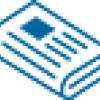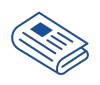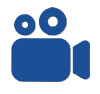COVID-19 Job Retention Scheme (CJRS)
Coronavirus Job Retention Scheme (CJRS) – Step by Step Guide published
HMRC have published important new guidance to help businesses make their claims which they have asked us to share with you so that you can support your clients through this unprecedented process.
HMRC have emphasised that the CJRS application process will be self-serve. They do not have the capacity to support businesses through it so they are looking to tax advisers as a ‘vital support’ in helping this process run as smoothly as possible.
Guidance now available
HMRC published a step-by-step guide for employers on how to claim through the CJRS on 17 April. This includes:
- What information you need to make a claim
- How to apply using an agent
- How to calculate a claim
- How to apply using the CJRS portal
- What to do next
Also published alongside this a guide to how to calculate the amount a business can claim if they are furloughing employees under the CJRS. This includes a number of worked examples.
They are also continuing to update updated their guide for employers to check on eligibility for the CJRS, with new information added on fraud, claims for employees you made redundant or who stopped working for you, fixed term contracts, agency workers and retaining records.
The guide for employees has also been updated, with new information added on how to report fraud or abuse of the scheme, fixed term contracts, holiday pay, returning from family related statutory leave, sick pay and agency workers.
The application process
There is likely to be huge pressure on the CJRS portal on Monday and Tuesday. There have been predictions that more than half of all companies will access the scheme. HMRC tell us the online application service can handle up to 450,000 applications an hour. Employers should then receive the money to pay their employees within six days, enabling them to meet the April payroll.
The Chancellor announced on 17 April that the scheme will now run until at least the end of June.
Agent Authorisation
Agents who are authorised to act on behalf of clients for PAYE matters online will be able to make CJRS claims on their behalf. That means that they:
- are registered as an agent with HMRC and have an PAYE Agent code
- have enrolled for PAYE online Service for Agents
- have been authorised to act online for their client in PAYE. This could be via an existing FBI2 form or the Online Agent Authorisation process.
If an agent is unsure of the level of authorisation they have, they should check the list of payroll clients in their agent portal. If the client is listed as ‘confirmed’ they can make a CJRS applications on their client’s behalf. However if they are not listed, or listed as ‘limited authorisation’ then the agent cannot currently claim on behalf of the client.
How can an agent who is not currently authorised online become authorised?
If an agent is registered with HMRC, but has not been authorised to act online for their clients in PAYE, they can seek authorisation to be able to act for the client.
Rather than using paper form FBI2 or the online agent authorisation process, agents can ask their clients to authorise them to act for PAYE through the client’s Business Tax Account. This is a faster route to ensure the right permissions are in place.
Prior steps required:
- The client will need to have enrolled for PAYE online for employers (activation codes have now been temporarily suspended so this is instantaneous).
- The agent must also be enrolled for PAYE online services for Agents
- The agent needs to give their Agent Government Gateway ID to the client.
Steps for client to authorise agent:
- The client signs into HMRC online services (their Business Tax Account).
- In BTA, select "Manage Account" and select the "Add, view or change tax agent" option under the heading Tax Agents.
- Select “PAYE for employers” and click continue.
- On the “Manage who can access your taxes and schemes” page, click the “Add an agent” link next to the service that you want to assign an agent for (e.g. PAYE).
- Enter your Agents Government Gateway ID provided to you by your agent and click continue.
- Click on “Add Agent” to confirm you want to add the selected agent.
- You will receive confirmation the agent has been added on the screen.
Putting in place this authorisation will enable an agent to act for the client in all PAYE matters online, not just for this scheme. So if this authorisation is intended to be specific to the CJRS claim, you should advise your client to remove the agent access via the BTA once the claim is made.
HMRC is looking at ways to make third party authorisations simpler and will aim to publish further guidance on this on Tuesday 21 April.
HMRC have asked us to collate and feed back to them any comments from members (and via you, your clients) on accessing the system, including examples of businesses successfully using the system. Please send any comments to [email protected].
Reporting fraud
If you are concerned an employer is abusing the scheme you should report your concerns on GOV.UK. This could include an employer claiming but not paying employees what they’re entitled to, asking them to work while on furlough, or making a backdated claim that includes times when employees were working.
Our professional standards team have updated our PCRT FAQ to take account of various COVID-19 related queries.
Other technical resources
The ATT’s Technical Team has published a large amount of information and guidance on COVID-19 related matters. This includes responses to questions that we have been asked by members, as well as ones we have raised ourselves with HMRC.
As well as the CJRS this covers the Self-Employment Income Support Scheme, information on communicating with HMRC at the current time, and news on a range of relaxations and deferrals.
The pages are updated regularly, with news of updates posted on the ATT’s Twitter feed and Linked In page.
We hope this information is helpful, and wish you, your firm and your family well in these difficult times.
Jane Ashton
Chief Executive
Association of Taxation Technicians