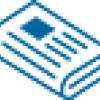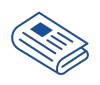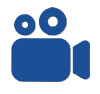May 2025 Exams
From the May 2025 exam session, the order of exams for the first day is changing. Paper 4 Corporate Taxation will be sat in the morning (10:00) and Paper 1 Personal Taxation will be sat in the afternoon (14:30).
ATT Certificate Exams - Format change from 2025
From May 2025 exams there is a change to the format of the ATT Certificate exams. The two main changes are:
- There will be no short form questions
- Accounting and Law will no longer be included in the Certificate exams. These subjects will continue to be examined via the Computer Based Exams (CBEs).
Further details can be found here.
The sample paper can be found here.
Main errors made by Candidates during the previous exam sessions
See the Online Exam FAQs for information on the most common errors candidates have made with their Online exams.
Looking at what errors were made previously is the best way to prevent you making the same mistakes for your exams in 2025.