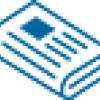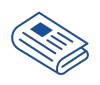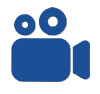How to enter for your CBE
- You will be eligible to sit the CBEs following acceptance of your ATT student registration, subject to a 21 day period to allow your profile to be created on the CBE system.
- You should allow at least 10 working days between the time of booking the CBE and an appointment being available at your chosen centre. Longer waiting times will be present during busy periods, such as February and August.
- Provision will be made if you are eligible for extra time or require accessibiity software. Please contact us about this.
- If you are unsuccessful in your CBE you must allow 72 hours before booking again.
- Click here to book your CBE. You will see there are two options available - sit at a test centre or sit remotely. You must read all the guidance before deciding which is the correct option for you.
- It is recommended that you sit the CBEs in Principles of Accounting, Law and Professional Responsibilities and Ethics at an early stage of your ATT qualification to ensure you have a knowledge of these topics to assist with your tax exams. Please note that once you pass the CBEs they are valid for four and a half years (nine exam sittings) until they expire.
CBE results
You will receive your result onscreen immediately after you have completed your CBE. You will also be emailed your score within 24 hours of sitting your exam. The results will be updated on your Exam Dashboard the following day*
*CBE passes achieved after 31 December will be visible on your Exam Dashboard when the November exam results are published (usually the third week of January). CBE passes achieved after 30 June will be visible on your dashboard when the May exam results are published (usually the third week of July.)
Sample CBEs
There are two Sample exams for each CBE, which are the full 50 questions for Law and Ethics and the full 40 questions for Accounting.
Please note that the sample exams will not be marked when you attempt them - record your answers on a piece of paper as you go along.
Once you have finished, check your answers using the individual links below.
Remember that you can attempt the Sample exams as many times as you want to. Why not reopen the Sample exam you attempted, look again at any questions you got wrong and find the information in the relevant manual to see why.
The Sample exams are a very similar set up to the CBEs you will receive in your real test and are hosted by Prometric. They are both designed to show how the CBEs work and are also intended as technical exam practice.
The best way to get used to how to answer the CBEs on the day of your real test is to watch this tutorial video:
If you have not yet attempted the sample exams, please click on the links below. When the screen opens saying "Enter Keycode", just click "OK" as a default keycode will automatically be entered.
- Sample Accounting CBE
- Sample Law CBE
- Sample Professional Responsibilities & Ethics CBE
- Sample 2 Accounting CBE
- Sample 2 Law CBE
- Sample 2 Professional Responsibilities & Ethics CBE
You can check the answers to each of the Sample exams by clicking on the links below:
- Answers - Sample Accounting CBE
- Answers - Sample Law CBE
- Answers - Sample Professional Responsibilities & Ethics CBE
- Answers - Sample 2 Accounting CBE
- Answers - Sample 2 Law CBE
- Answers - Sample 2 Professional Responsibilities & Ethics CBE
Guidance for success
Please click here for further guidance to help you succeed when taking the CBEs.