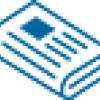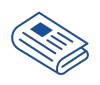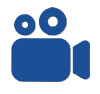Last update 22 August 2022: The note has been updated to include some further guidance on registration. HMRC have provided two PDF step-by-step documents which can be found below in the introduction.
Please note that updates to this note are being made less frequently as much more information is now available in the HMRC manual and our efforts are best focused on improving the information in the manual where it can benefit a wider group of readers. However, we are happy to continue to follow up member’s concerns or queries about the TRS as they arise. Please note that due to the volume of queries we may not be able to respond to all queries individually but we will take your evidence and concerns on board.
Last updated 22 August 2022
Functionality allowing trustees and agents to update details of trusts registered under 4MLD via the Trust Registration Service (TRS) was released in April 2020. The register has subsequently been updated to bring it in line with the requirements of 5MLD. Major updates include:
- 4 May 2021 - The TRS was upgraded to allow taxable trusts to add further details to their registration.
- 1 September 2021 - The TRS opened for the registration of non-taxable trusts.
The following is a summary of the various practical, administrative issues reported to us by members, together with any solutions or suggestions that we think will be helpful based on members’ feedback and experiences and further information from HMRC. This note is not intended to cover the detailed legislative requirements of the TRS or changes to the requirements as a result of 5MLD.
While we have attempted to check everything below, HMRC’s processes can change at short notice. Accordingly, we can’t guarantee everything as accurate but it does represent the best of our knowledge as at the latest publication date. If you spot that anything has changed, is incorrect or you have suggestions you think it would be helpful to share with other members, please let us know.
Members can find guidance from HMRC on GOV.UK including:
- The Trust Registration Service Manual (first published 17 May 2021 and regularly updated since.)
- Manage your trust’s details
- Register your trust as an agent
- Trust and Estates newsletter
There is also a dedicated TRS section on HMRC’s Agent Forum which is a good place to post general queries or issues. Details of how to sign up to the Forum are available here.
*New* HMRC have also shared two documents with us on 22 August which give more detail on the process of registering and claiming a trust. HMRC advise that the processes involved here can change without notice and therefore we need to include the caveat that these documents are correct as at the 22 August. If you think the documents are out of date, you can request the latest versions by emailing [email protected]. (Please let us know if these documents are out of date so we can update them for other members.)
Relevant regulations and legislation include:
- The Money Laundering, Terrorist Financing and Transfer of Funds (Information on the Payer) Regulations 2017 (S.I. 2017/692) , as amended by
- The Money Laundering and Terrorist Financing (Amendment) Regulations 2019 (S.I. 2019/1511) and
- The Money Laundering and Terrorist Financing (Amendment) Regulations 2022.
The 2022 regulations took effect from 9 March 2022 and extend various deadlines in respect of the TRS, as well as adding additional categories to the non-taxable trust exclusions list at schedule 3A.
Recent news items from the ATT include:
- 15 August 2022 - Details of the new discrepancy reporting regime and how to tell HMRC if a beneficial owner may be at risk of disproportionate harm.
- 2 August 2022 - the latest updates to HMRC's manuals, including details of the penalties regime
- 29 November 2021 - confirmation of HMRC's position on non-taxable trusts in existence at 6 October 2020 - these need to be registered even if closed before September 2021.
- 2 September 2021 - confirmation of extended deadlines and changes to excluded trusts under 5MLD.
- 1 September 2021 confirmation of the opening of the TRS for non-taxable trust registrations and the new extended deadlines.
- 29 July 2021 - Registering a non-taxable trust with HMRC.
Topics covered in this note:
- Initial registration of the Trust
- Appointing an agent to update the register for an existing trust
- Step by Step Guide to Appointing Agent to Update the Register
- Digitally excluded trustees
- General system support
- Trusts which have closed or ceased
-
Non-taxable Trusts which have closed or ceased prior to 1 September 2022
- When to update the register
- Send us feedback
Initial registration of the Trust
The details of the agent authorisation process below relate to updating a record for a trust which is already on the register. This process does not need to be followed when the agent is completing the initial registration of the trust as agent authorisation via the digital handshake is only required to view or amend details already held in the register.
Agents can register trusts by following the relevant link under the ‘Trust and Estates’ heading within their Agent Services Account.
HMRC guidance can be found at:
Registration of non-taxable trusts
A number of queries have been raised with us regarding non-taxable trusts newly in scope thanks to 5MLD. These include:
Trusts closed prior to 1 September 2022:
Whether or not non-taxable trusts which were in existence at 6 October 2020, but which have closed prior to 1 September 2022, still need to be registered. Please see ‘Non-taxable Trusts which have closed or ceased prior to 1 September 2022’ below.
Date at which information is required
When registering a 'old' non-taxable trust (i.e one in existence at 6 October 2020 when the 5MLD rules took effect), we have been asked at what date should the information be supplied. Members who have attempted to complete the TRS with details of the trust as at 6 October 2020 have then found difficulty in recording accurate dates of subsequent changes as the trust treats all information as received at the date of registration and does not permit the entry of dates before that. We queried how trustees should address then and HMRC have supplied the following information on 31 March via the Agent Forum (thread reference TRS-15082):
"The obligation for non-taxable trusts to register on TRS came into force on 6 October 2020 and any trust within the scope of registration on or after this date is required to register on TRS. For completeness, all beneficial owners of the trust in the period from 6 October 2020 onwards should be recorded on TRS, including individuals who have since ceased to be beneficial owners.
"All individuals who have been beneficial owners for any period of time on or after 6 October 2020 should be recorded on TRS at the point of registration. Those individuals who have since ceased to be beneficial owners can be immediately removed from the record. The date of registration can be used as the removal date, as TRS will not allow dates prior to the date of registration to be inputted."
We understand that no changes will be made to the system to permit accurate dates to be entered where changes have occured between 6 October 2020 and the date of registration.
This has now been confirmed in HMRC's manuals at TRSM40010.
Non-taxable trusts with UTRs:
A number of members asked us how to proceed where a non-taxable trust has, for historic reasons, got a UTR. We were advised that such trusts could not register as a non-taxable trust due to having to answer 'yes' to the question about having a UTR. This meant they needed to register as a taxable trust which members were reluctant to do as this would result in additional work and unnecessary disclosures. We pursued the matter with HMRC in meetings and on the Agent Forum (thread TRS-16453). On 29 July 2022, HMRC confirmed that they are "advising trustees of non-taxable trusts with historic/dormant UTRs to interpret the question within TRS asking whether their trust has a UTR as referring to current tax liabilities only, and answer ‘no’ if the UTR is currently dormant and the trust is currently non-taxable." HMRC have placed an update to this effect on the Agent Forum thread above, and this interpretation is now confirmed in the TRS manual at TRSM32020.
<Back to the top>
Appointing an agent to update the register for an existing trust
Although the agent may have completed the initial registration for a trust, this does not give them authorisation to complete subsequent updates to the register. A further authorisation process called a 'digital handshake' is required which needs the trustees to set up a Government Gateway account for their trust. HMRC guidance on how trustees should authorise their agents to complete updates is available on GOV.UK.
There are various steps indicated in HMRC’s guidance to complete client authorisation and, based on member feedback, the following comments and observations might help members and their trustees to navigate the process.
Trust credentials are separate from trustees’ personal credentials
Any trustee who already has a Personal Tax Account in their own name needs to be aware that the trust’s credentials are completely separate to their own. The trust needs to set up its own Government Gateway, which needs to be an account for an organisation.
Where a trustee is a professional trustee acting for a number of trusts it will be necessary to set up a separate Government Gateway for each trust. It is not possible for a professional trustee to set up a single Government Gateway and link that to all the trusts they may hold the position of trustee.
Self-assessment online and the Trust Register are not linked
Another common assumption is that the Trust Register is linked to Self-assessment. It isn’t. Logging into the trust’s Business Tax Account using the trust’s credentials will not give access to the TRS.
Similarly, the 64-8 does not give authority for the agent to act in respect of the trust’s TRS obligations, only in respect of the usual self-assessment obligations.
Enter credentials in the right place
Once the trustee has set up their Government Gateway credentials for the trust it may be helpful to know that where logging in with those credentials takes you in HMRC’s systems depends on which page of GOV.UK precedes the sign in page. Clicking various green buttons within HMRC like Start now, Register now etc. all generally take the user to what looks like a common sign in screen. However, while the sign in screen looks the same, the end point may not be. Basically, where the user ends up after entering their credentials is dependent on which page they started from on GOV.UK.
For agents, the simplest way to access the TRS is to use the links which are within their Agent Services Account (ASA) under the heading ‘Trusts and Estates’.
Step by Step Guide to Appointing Agent to Update the Register
Once the trust is already registered the agent will need to be appointed for future registration updates.
Step 1: The Trustee sets up Government Gateway account
As noted above, the trustee needs Government Gateway credentials for each trust they administer in order to appoint an agent to update the Trust Register in respect of that particular trust. If they have already got credentials for the trust, they can go straight to step 2.
To set up a Government Gateway user ID for the trust
- The trustee should go to https://www.gov.uk/guidance/manage-your-trusts-registration-service and click on the green 'Start now' button at the bottom of the page.
- This will take the trustee to a page headed 'Sign in using Government Gateway'. The trustee should click on the link to 'Create sign in details' which is under the green button to sign in.
- The trustee will be asked to enter their email. HMRC will then send a confirmation code to verify the individual has access to the account.
- After entering the confirmation code, the trustee will be asked to supply their name and set up a password and recovery word. They will then be issued with a Government Gateway user ID.
- Once the User ID has been created the trustee will be asked for the type of account they need. The correct account to select for a trust is Organisation.
For digitally excluded trustees who can’t set up a Government Gateway, please see comments below.
Step 2: The trustee needs to claim the trust
In order to ‘claim’ the trust, the trustee should either continue the process above or, if they have had to log out for any reason, go back to Manage Your Trust's Details page and follow the 'Start now' green button at the bottom of the page and use the credentials created in step 1.
The trustee will need:
- The Trust’s UTR
- Details of the trust’s original registration.
The trustee will be asked to provide details that HMRC already knows about the trust from the original registration (or the latest update) in order to ‘claim’ it. This could be the name, date of birth and NINO of the lead trustee or another person associated with the trust – which could be one of the trustees, beneficiaries or settlors. It may therefore be helpful to provide the trustee with a copy of the initial registration where this has been done by the agent. The trustee can check the details entered and will be told if they have successfully claimed the trust.
If the trustee does not enter the correct details they will get a message that their answers do not match the details HMRC holds about the trust. Trustees will have three attempts to enter the correct information. If they are unsuccessful after the third attempt they will be locked out and will have to repeat the process after 30 minutes.
We have had reports that problems can arise where, on original registration, details of (say) a beneficiary’s passport number was provided rather than a NINO. If this has caused you a problem, please let us know so we can raise this with HMRC.
Step 3: The agent signs into their Agent Services Account
Once the trustee tells the agent they have set up a Government Gateway account for the trust, the agent can sign in to their Agent Services Account (ASA). Under the ‘Trusts and Estates’ section there should be a link to ‘Ask your client to authorise you’.
We assume that all agents have now set up their ASA–and certainly any agent who has already registered a trust will have created an ASA as part of that process and should continue to use those credentials – but if any agent has yet to create their ASA they can follow the steps on GOV.UK.
Step 4: The agent issues a link to the client
The agent will need to enter the trust’s UTR and confirm the client details in order for the system to generate a link which the agent must copy and email to the client.
Agents are able to track their recent authorisation requests in their ASA.
Step 5: The trustee authorises the agent
The trustee needs to click on the link sent by the agent. This will take them to an appointment message from where they can sign in to their Government Gateway account using the credentials that they created in Step 1. The trustee will then be presented with the option to authorise their agent and to give their consent to HMRC allowing the agent to maintain the trust. The client will be presented with a message that the approval has been completed, and which explains what they can do next.
The link will expire after 21 days and have to be reissued if the trustee does not act in this period.
Step 6: Agent logs in to update the register
Once the trust has accepted the agent’s appointment, the agent can either log into their ASA and select the relevant option from the drop down menu under the 'Trusts and estates' heading, or go to https://www.gov.uk/guidance/manage-your-trusts-registration-service and log in with their ASA credentials.
For trusts registered before 4 May 2021, the first time that the agent logs into the trust to update it, they will be asked to confirm if they are maintaining an express trust (note 1). The next screen will then ask for confirmation that the trust is still taxable (note 2). The trustee will then be presented with a screen saying that the declaration has been received. In order to carry out any updates to the data held for these trusts, the agent needs to log out at this point and then log back in again. We understand that HMRC have clarified the messages here as it did result in some confusion.
Note 1 - An express trust is one deliberately created by a settlor, rather than arising as a matter of law. It matters whether the trust is an express trust or not as only express trusts are within the scope of the regulations governing the Trust Registration Service. A non-express trust may need to use the register to obtain a UTR, but is not otherwise subject to the regulations.
Note 2 - Where a trust was originally registered as a taxable trust but is now non-taxable, there is not currently a way of saying that it is no longer taxable at this point. We understand this may be changed in future updates of the service.
Once the register has been updated, the whole updated register can be saved as a PDF, including a declaration to confirm the register has been updated.
Digitally excluded trustees
Many members have raised concerns about what happens if the taxpayer is unable to complete the steps above because they are digitally excluded. A digitally excluded trustee is one who, for reasons of age, disability, remoteness of location, religion or other valid reason is unable to engage with HMRC’s online digital services.
If the lead trustee is digitally excluded, then HMRC have confirmed to us that one of the other trustees can set up the necessary Government Gateway on their behalf. If all of the trustees are unable to appoint their agent digitally, the lead trustee should call the Trust Helpline (0300 123 1072) for help and support.
If the advisers on the helpline are unable to assist, they may be able to pass the trustee onto HMRC’s Extra Support team for further support. The Extra Support team will determine if the trustee falls into the digitally ‘assisted’ group (i.e. they could use the service with help) or truly digitally excluded (they have no ability to authorise an agent digitally).
If members are experiencing problems getting help from the helpline for their digitally excluded trustees, please let us know.
General system support
Trustees or agents who experience problems with the TRS can either call the Trusts Helpline (0300 123 1072), or raise a ticket with the digital team by clicking on the Get help with this page link at the bottom right of the screen.
The user should then provide a UTR and some more detailed information to identify the case and reason for the problem. It is helpful if the trustee/agent can:
- Explain what they were trying to do before they got the error message
- Identify what step in the progress they had reached before the error arose
- Provide screen shots showing what was entered into the system and any messages on screen
- Provide the date and time of the incident.
It was reported to us in 2020 that HMRC were looking into some issues affecting the ability to update the register for a small number of cases which were registered at the start of TRS. HMRC reported at the time that they were working on identifying the particular cases and fixing the problem so we assume that this has now been resolved but if there are ongoing issues affecting you or your clients please let us know.
Trusts which have closed or ceased
Following the creation of the Trust Register, trustees should report the closure of trusts via the TRS in addition to reporting via self-assessment/other routes as applicable.
Only trusts which are outside the scope of 4MLD/5MLD (for example, non-express trusts) which have registered on the TRS for the sole reason that they needed a UTR are outside the requirement to report their closure via the TRS - although HMRC would prefer that the trustees of these trusts updated the TRS as well for completeness. In practice, trustees of such trusts may prefer to do this voluntarily, to ensure data is removed from the register after the appropriate timelimits have passed.
Non-taxable Trusts which have closed or ceased prior to 1 September 2022
A number of members have raised concerns about whether or not it is necessary to register non-taxable trusts which were brought in scope of the register from 6 October 2020, but which closed before the TRS was opened up to allow non-taxable trusts to register on 1 September 2021. This has been queried in a number of forums, and HMRC's latest response (23/9/21) is that "The requirements for non-taxable express trusts to register on TRS came into force as an amendment to the Money Laundering Regulations on 6 October 2020. All trusts that meet the requirements to register from that point are required to register by Summer 2022. Any trust that is registerable from 6 October 2020 onwards is, strictly speaking, required to register, regardless of whether it will still be in existence by Summer 2022."
We raised concerns with HMRC that this is a somewhat unhelpful requirement, given that there will be (obviously) no assets left in the trusts to meet the costs, and trustees will have assumed their duties were complete. On 29 November 2021, we received a further statement from HMRC confirming their original position:
“On 6 October 2020, amendments to the Money Laundering Regulations came into force to require trusts without tax liabilities to be registered on the Trust Registration Service (TRS). Any trust that was within the scope of registration on or after 6 October 2020 is required to register by 1 September 2022. The IT changes required to enable trustees to register such trusts in practice were completed on 1 September 2021. Trusts that were in existence on or after 6 October 2020, and have since ceased, are still liable for registration on TRS. Trustees of such trusts should register them on TRS and them immediately close the trust record. We appreciate that it may be challenging to raise sufficient awareness of this requirement with former trustees and agents of trusts that no longer exist, however we have an obligation to produce and maintain a comprehensive register of trusts in the UK from 6 October 2020 onwards. HMRC will take a proportionate approach should any such trust come to our attention after the deadline for registration of 1 September 2022.”
A similar issue arose for taxable trusts which registered in 2017, but closed prior to the introduction of the facility to update the TRS in April 2020. On 20 November 2020, HMRC confirmed to us that where a registered, taxable trust ceased prior to 28 August 2020 then, while they would prefer that trustees (or their agent) updated the TRS to report the closure of the trust, they would accept a report that the trust had closed by letter or via self-assessment. This was very welcome, as it avoided many trustees having to complete the digital handshake simply to report information about the closure that HMRC already had. Unfortunately a similar concession is not being applied for non-taxable trusts still in existance at 6 October 2020.
When to update the register
Although this note is intended to focus on the practicalities of updating the register, we will touch briefly on the technical question of when a trust needs to update its entry in the register. This is more complex following the introduction of the 5MLD into UK law on 6 October 2020 and we are currently discussing a number of aspects with HMRC.
Updating the register for taxable trusts
Under the original 4MLD regulations, trustees of taxable trusts were required to update the data required under those regulations by 31 January following the tax year in which the change occurred - provided that there was also a tax liability in the tax year the change occurred. If there was no tax liability, the requirement to update was deferred until the 31 January following the next tax year in which a relevant tax liability arose. (Note that tax liability is not limited to just income tax or CGT as might be suggested by the link to tax years, and also includes SDLT/LBTT/LTT, IHT and Stamp Duty Reserve Tax.) Where there were no changes to trust data in a tax year, but the trust had incurred a tax liability during the period, the trustees were required to confirm via the TRS that no changes had occurred and that the details on the register were up to date on or before 31 January following the tax year.
Under 5MLD, trustees of taxable trusts are firstly required to provide additional information about the trust including the following:
- Details of the country of residence, nationality, and nature and extent of the individual’s beneficial interest for each of the named beneficial owners (broadly the settlor, trustees, and beneficiaries). (This information is not required where a beneficiary has been identified by class)
- Details of any controlling holdings of non-EEA entities.
On 9 March 2022, regulations came into effect to extend the deadlines so that trustees of taxable trusts who become liable to tax before 4 June 2022, will be given until 1 September 2022 to provide this information. Once this information has been provided, the additional information required under 5MLD must be updated within 90 days of the trustees becoming aware of a change. There has been some confusion over this point, with the suggestion that the 90 (previously 30) day requirement only applied from 1 September 2022, but a further review of the legislation and discussions with HMRC have confirmed that the requirement to make updates within 90 days applies once the information has been supplied.
Our understanding of the regulations is that trustees must continue to update the register for changes to data required under the original 4MLD regulations by the 31 January deadlines as set out above. This becomes in effect ‘standing data’ which requires annual review. In practice, we expect trustees of taxable trusts will simply aim to update all relevant information changes promptly, rather than worry about which bits of information need to be updated within 90 days and which bits can be left until 31 January.
After 4 June 2022, newly taxable trusts must provide the extra details required from a taxable trust within 90 days of becoming taxable and similarly update any changes to beneficial owners' residenty, nationality etc and details of any existing or new controlling interests within 90 days of becoming aware of a change.
Changing a Trust’s name or address
For trusts which are registered on the TRS, any changes to the trust’s correspondence address should be made via the TRS. HMRC say that the address change will then be reflected in the self-assessment record (if there is one).
If it is necessary or desired to change the name of the trust, this cannot be done via the TRS and HMRC advised on the Agent Forum (thread reference TRS-14392) that name changes can only be made via HMRC staff. Trustees/their agents are advised to contact the trust helpline for assistance.
Penalties
We have received a number of queries from members about the penalties for failure to register. HMRC's approach, first published in their manual on 29 July 2022, can be found in TRSM80000 onwards.
This confirms HMRC's approach as posted on the Agent Forum in May:
"We are working hard to ensure customers understand what they need to do with the introduction of the Trust Registration Service. We are regularly communicating with people through our own channels and intermediaries to ensure we reach as many people as possible. We expect registration levels of non-taxable trusts will increase given that the requirement to register is a new one for many trustees, and the deadline is still some months away.
The requirement to register with the Trust Registration Service is a new one for many trustees, and we anticipate some trustees will remain unaware of the obligation to register once the deadline has passed. Penalties for failing to register or late registration will only be charged where it can be shown the failure was deliberate"
Question 20 on the SA900
Where a taxable trust is in self-assessment, question 20 of the SA900 asks whether or not the trust register has been updated. A number of members have queried whether it is therefore necessary to update the TRS prior to filing a tax return. In our view, the two are not related, and the order of completion of the SA return and the TRS update is not relevant, as long as both are done by the relevant deadlines and question 20 is answered honestly at the point of submission.
HMRC has now confirmed this view via the Agent Forum (thread reference TRS-14496), stating "The legislation does not require that the TRS declaration be made before the SA return is submitted, and that in either case Box 20 of the SA return should be completed accurately to reflect the position at the point that the SA return is submitted."
<Back to the top>
Send us feedback
Thank you to all the members who have got in touch about TRS matters. We very grateful to members who have spent significant time gathering screenshots and details of the process and sharing that with us so that we can progress concerns and queries with HMRC. Futher comments and feedback from members is always very welcome to [email protected].
We are very grateful to HMRC for the help and support they provided in the production of the original version of this note.