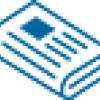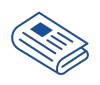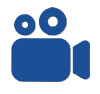If you are sitting an ATT exam at the May 2025 session, you must download Exam4 using the appropriate link below.
Which link you require depends on whether you are using a Windows or a Mac device to sit your exam.
Download Exam4 as soon as possible so that you can practice using Exam4 several times before your exam day and to avoid any last minute issues.
The links to download Exam4 are always available approximately three weeks before the first exam of each session.
If you are having display issues, watch this new help video.
Windows
Click below:
https://exam4.com/public/builds/1566/4335/Exam4-Setup-ciot-att-Candidate-IP-WIN_25.2.18.0.exe
Click here to check which Operating Systems Exam4 currently supports.
macOS
Click below:
https://exam4.com/public/builds/1566/4335/Exam4-Setup-ciot-att-Candidate-IP-MAC_24.11.25.0.dmg
Help installing Exam4
Struggling to install Exam4 after clicking the above link?
Click here if you need extra support downloading and installing Exam4, including the “Downloading Exam4 guide” and also check the Exam4 IT Specification to make sure your device is compatible.
If you are using a corporate device, contact your IT department for support, as it may be that it is not allowing your to download Exam4.
The version of Exam4 listed above will only be suitable for the May 2025 ATT exams.