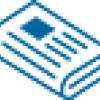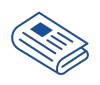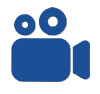Last updated 11 June 2024
Charities and Community Amateur Sports Clubs (CASCs) which meet the required conditions can claim Gift Aid back from HMRC equivalent to 25p for each £1 of qualifying donations received.
This guide provides practical advice for charities and CASCs on how to claim repayments from HMRC. It does not cover the rules on which bodies are eligible to claim Gift Aid, or which donations it can be claimed in respect of. More information on those aspects can be found on GOV.UK, and should be consulted before any claim is made.
How to claim: an outline
Claims for Gift Aid can be made using the Charities Online service. Alternatively, claims can be made by post after obtaining a ChR1 form from the charities helpline. The online route is likely to be more practical for most charities.
In order to claim online you need to:
- Get recognised as a charity or CASC by HMRC (if you haven’t already)
- Check you have the right information from the donor(s)
- Register for Charities Online
- Compile a spreadsheet with details of donations
- Submit your claim
Each of these steps is discussed in more detail below.
If your claim is accepted, your charity/CASC should be paid by bank transfer within four weeks for online claims, or five weeks for postal claims.
Step 1: HMRC recognition
In order to claim Gift Aid you will need to be recognised as a Charity or registered as a CASC with HMRC, if you have not already done so.
You can apply for recognition as a charity using HMRC’s online service. This is different to registering with the Charity Commission.
You can register a CASC with HMRC by filling in form CASC (A1) either online or on paper. If you need the paper version, right click the ‘Apply by post’ link and choose ‘Save link as’ – you should then be able to open a PDF copy. You will be asked to submit accounts, bank statements and rules or articles of association for the club along with the form.
If you apply for recognition/registration online you will be required to set up a Government Gateway account. You can do this by selecting ‘Create sign in details’ when asked to ‘Sign in using Government Gateway’. You will be prompted to select a password, and will be given a unique 12-digit User ID. Make a record of both this User ID and the password you have selected, as you will need them to log in and make claims.
Step 2: Donor information
In order to make a Gift Aid claim, the individual making the donation generally needs to:
- be liable to as much income tax and/or capital gains tax in that tax year as the Gift Aid to be claimed; and
- have made a Gift Aid declaration which gives the charity permission to claim.
It is possible to make a claim for smaller cash or contactless card donations of £30 or less without a Gift Aid declaration under the Gift Aid Small Donations Scheme (GASDS). Although a Gift Aid declaration is not needed for GASDS claims, important limits and conditions do apply, and certain records must be kept.
Step 3: Register for Charities Online
In order to claim Gift Aid online, you will need to add Charities Online to your online account.
To do this you will need to log into using your Government Gateway User ID and password. If you set these up under Step 1, you can use the same details. If you did not, for example because your application for HMRC recognition was made by post, you need to set one up by clicking on ‘Create sign in details’, taking a note of the User ID and password you set up.
Once logged in, you can add Gift Aid to your account under ‘add a tax, duty, or scheme’ by selecting ‘Other tax or scheme’ and then ‘Charities – for Gift Aid repayment claims’.
Once the registration process is completed you will receive an activation code. This normally takes around a week to arrive and is valid for 28 days.
When you have this code, you need to use it activate your account by logging in to HMRC Online Services using the user ID and password you set up earlier. Under ‘Charities’ (which should be listed as one of the ‘services you can use’) you then need to:
- select ‘activate service’;
- enter the activation code; and
- select ‘activate’.
Step 4: Compiling a spreadsheet of donations
When making your claim, you will need to supply HMRC with details of all the donations on which you are claiming Gift Aid repayment. It is therefore sensible to pull this information together in advance of going through the online claim process.
Details of donations can be submitted using a Gift Aid schedule spreadsheet. Blank versions can be downloaded here, which indicate the detail required and also explain how to report donations under £20 and sponsored events.
The schedule spreadsheet can only be used to claim for a maximum of 1,000 donations at a time. If you need to submit a claim for more than 1,000 donations, you may need to split this into several smaller claims (each no more than 1,000) or consider investing in specialist software for making your claims.
Step 5: Submitting the claim
Once your Online Services account is registered and activated (Step 3 above), you can use it to claim back Gift Aid.
In order to do so, you need to:
- Log into your account using the User ID and password generated during registration
- Go to the page ‘Services you can use’
- Select, next to ‘Charities’:
- ‘access service’; and then
- ‘make a charity repayment claim’
You will be asked questions about the type of claim you are making and about your charity / CASC.
You will then be asked to fill in a ‘repayment claim details’ page with details of the donations on which you wish to claim Gift Aid. You can supply these by attaching the schedule spreadsheet(s) you compiled (Step 4 above).
There are deadlines which apply for claiming Gift Aid. Broadly these are:
- Gift Aid - four years from the end of the financial period (tax year for trusts, accounting period for CASCs or incorporated charities) the donation was received in.
- GASDS – 2 years from the end of the tax year the donations were collected in.
Further information and guidance
HMRC’s latest guidance on claiming Gift Aid can be found at:
- Claiming Gift Aid as a charity or CASC
- Claim tax back on donations using Charities Online
- Claiming Gift Aid online
More information on setting up and running charities generally can be found on the websites of:
- The Charity Commission (England and Wales)
- The Scottish Charity Regulator (Scotland)
- The Charity Commission for Northern Ireland (Northern Ireland)