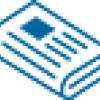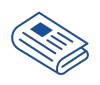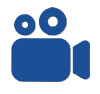Latest update: 18 February 2025: Since the last update in May 2024, we have updated the guide to expand the guidance on the interaction between the CGT on UK Property Reporting Service and the TRS, and to tidy up the text in parts.
As ever, corrections or comments to [email protected] are always welcome.
Introduction
Since its launch, we have received a lot of feedback from members regarding how to tackle the UK Property Reporting Service (also known as the CGT on UK Property Service) designed to report CGT arising on the disposal of UK residential property on or after 6 April 2020. This note is intended to set out as much as we have learned about the practical process of reporting since then, based on publicly available guidance, commentary on the Agent Forum and correspondence with HMRC. It has not been reviewed by HMRC.
We have focused in this note on reporting for UK residents, but there are some comments on non-UK residents below as, since April 2020, non-residents have been expected to use the same online service for their (wider) obligations to report in place of the previous, online web-form.
In general, references to 'paper returns' or 'paper forms' below include both a paper form requested from HMRC (or downloaded as a PDF prior to April 2024), or the interactive form which needs to be completed online and then submitted by post.
Comments, corrections or feedback from members are always very welcome. Please send them to [email protected].
While we have endeavoured to ensure this note is as accurate as possible, it is intended for general guidance only and no responsibility can be accepted by the Association of Taxation Technicians for loss occasioned to you or any other person acting or refraining from action as a result of any material in this document.
- What are the rules?
- Guidance from HMRC
- Can agents report on behalf of clients?
- Authorising the Agent - The Digital Handshake – a step by step guide
- What if my client is unable to complete the digital handshake?
- Obtaining a paper return/accessing the interactive form
- The telephone authorisation process
- Reporting without an agent
- How to amend returns
- Interaction with self-assessment
- Overpayments
- What to do when the self-assessment return has been filed before the property return
- Reporting for trusts
- Reporting for estates
- Reporting for non-residents
- Step-by-step guide to setting up a CGT on UK Property account
- Other practical points including
- Making a payment (including on a postal return and by instalments)
- Reporting disposals of residential and non-residential properties
- Deleting or cancelling a return
- Reporting the disposal on a subsequent self-assessment return
- Completing self-assessment prior to deadline of property return
- How to detail with the error message 'we're experiencing technical difficulties'
- Interaction with top slicing
- Claiming Business Property Relief on self-assessment
- Supporting evidence
- Change in client address
- Daily penalties
- Reasonable excuse
What are the rules?
Since 6 April 2020, any UK resident disposing of a UK residential property who has CGT to pay, must calculate, report and pay their CGT within a short period of time following completion of the property sale. Initially the period was 30 days, but at the Autumn Budget 2021 this period was increased to 60 days for completion dates on or after 27 October 2021. Reports must be made online, via the UK Property Reporting Service (also known as the CGT on UK Property Service).
The relevant legislation can be found in schedule 2 of Finance Act 2019. The amendment to extend the deadline to 60 days was included as part of Finance Bill 2021-22.
The rules for non-UK residents share similarities with the rules for UK residents but are not entirely the same. Crucially, non-residents are required to report not just disposals of residential property, but all disposals of UK land and property - whether or not they have realised a gain. This includes disposals of shares in so-called 'property-rich' entities. There is detailed guidance on the rules for non-residents from April 2019 in HMRC's manuals.
Guidance from HMRC
On 16 December 2021, HMRC published guidance on the service in an appendix to their Capital Gains Tax Manual, and further pages were added on 10 January 2022. Ad hoc revisions have occurred since. The pages were reformatted in June 2022 but no substantial additions were made at that time. This guidance primarily focuses on the rules as they affect UK resident taxpayers. Any feedback or comments that members have on the manual pages would be very welcome to [email protected] and we can pass these to HMRC.
Alternatively, you can report queries or issues direct to HMRC for this - and any other GOV.UK pages - using the 'Report a problem with this page' button in the blue banner at the bottom right of the page. More detailed feedback can be provided by scrolling right to the bottom of the page and clicking 'contact', which should take you to a page titled 'Find contact details for services'. At the bottom of this page is a link to a GOV.UK form which allows for questions or comments about the website.
The ATT welcomed the guidance when it was launched in late 2021/early 2022, having called for clear, public guidance on the operation of the system throughout the process of introducing these measures. The Issues Overview Group (of which the ATT is a member) identified the UK Property Reporting Service as a particular source of concern in 2021 and, following a meeting with HMRC to discuss our concerns, we took part in a series of meetings with HMRC to work on the initial guidance. We are very grateful to all the HMRC staff who listened and took on board our concerns about the practical operation of this service and who worked with us to improve the deficiencies in guidance for agents and taxpayers more generally. Although this guidance remains welcome, there is still room for improvement and we continue to make suggestions to HMRC as required.
Prior to the publication of the additional CGT manual pages, on 13 July 2021, HMRC published an FAQ document and on 28 June 2021, a workaround for repayments. Details of the current workarounds are now all included in the CGT manual.
Can agents report on behalf of clients?
Yes. Agents can make a report on behalf of their clients, but they must be authorised specifically for this service. Any existing 64-8 or other authorisation is not sufficient to allow an agent to access the online service.
The reporting service is digital and agents and their clients are expected to carry out a digital handshake to confirm to HMRC that the agent is authorised to act in this regard.
Where the taxpayer is unable to use the digital service, HMRC previously confirmed that existing 64-8 authorisation should be sufficient to allow the agent to discuss a paper form on HMRC helplines. If members have any issues in this regard, please let us know.
Where the agent doesn’t act for the client’s wider tax affairs and is just completing the CGT reporting (as may occur for example where a solicitor instructs a tax adviser to specifically deal with this point) and using the paper return process then a 64-8 may not be appropriate, as sending in a 64-8 will displace any existing authority beyond that of the CGT reporting service. We asked HMRC if a specific authorisation just for the paper reporting process could be introduced but HMRC confirmed in August 2022 that this would not be possible.
Authorising the Agent - The Digital Handshake – a step by step guide
Guidance on the authorisation process is available on GOV.UK. The process assumes that the agent will have already set up an Agent Services Account (ASA). In addition, the client needs a Capital Gains Tax on UK Property account.
With added commentary, the steps are as follows:
Step 1: The client creates a Capital Gains Tax on UK Property Account
Many people have contacted us assuming that the ability to set up a Capital Gains Tax on UK Property account (a ‘Property Account’) is within the Personal Tax Account (PTA). It is not. It is an entirely standalone service which can only be accessed from specific pages on GOV.UK. It cannot be accessed from within the PTA.
However, it is helpful if the client already has a PTA as they can use the same credentials (by which we mean Government Gateway username and password) to set up their Property Account. We also understand that a sole trader with a Business Tax Account (BTA) instead of a PTA can use their BTA credentials to set up a Property Account.
Many people do not realise that an individual can use the same Government Gateway credentials for more than one service across GOV.UK. It is recommended that users have only a single set of credentials to access their PTA and do not, for example, set up a new set if they forget their original access credentials. HMRC ran a process during 2022 to help people consolidate multiple Government Gateways. We were advised at the time that this work should only affect Gateways used to access HMRC services by individuals.
For a client with existing GOV.UK credentials, they should follow the green ‘Start’ button from the Report and pay Capital Gains Tax on UK property pages and then sign in with those existing credentials. Creation of a Property Account in these situations should take less than five minutes.
If the client does not have any existing GOV.UK credentials, then they will need to set up a Government Gateway account first and verify their ID. They should follow the same green ‘Start’ button but then click on the link underneath the sign-in box which says ‘Create sign in details’ and then follow the steps on screen to set up their username and password, before continuing on to create their Property Account.
At the end of the process, the client will be issued with a reference number for their Property Account. This will be a 15-digit number in the format XYCGTxxxxxxxxxx or similar. The client should make a note of this, as they will need it for future steps.
Note: A number of cases have been reported to us of individuals unable to set up a Government Gateway because they have no passport or credit history and therefore - despite being otherwise quite capable of using the digital service - cannot get through the verification process. In these cases, these individuals (or their agents) will need to use the interactive form online, or request a paper form. Since July 2022, UK Driving Licences can be used as allowable ID, which may help some clients who have previously struggled to create their credentials.
Step 2: Client tells agent their details
Having created their Property Account, the client needs to send their 15-digit reference number and their postcode (or country of residence if non-resident – the same service can be used for non-residents) to their agent.
Step 3: Agent requests access
The agent logs into their ASA and selects ‘ask a client to authorise you’ to manage their Capital Gains Tax on UK Property Account.
The agent enters the Property Account reference details provided by the client, plus the client's postcode, which generates a time-limited link (it expires in 21 days) which they can send to the client by email.
(We are assuming that most agents will already have an ASA set up to deal with MTD for VAT or Trust Registration Service (TRS) matters. If not, guidance on how to set one up is available.)
Step 4: The taxpayer authorises the agent
The client receives the link and needs to approve the agent to act before the link expires. The taxpayer needs to use the same credentials (username and password) that they used in step 1. This will either be their existing credentials from a PTA/BTA, or the credentials they created specifically for this service.
Once the client has authorised the agent, the agent should receive an email to confirm that their appointment has been accepted or rejected.
HMRC recommend that the client keeps the email requesting authorisation as they can use the links it contains to remove the agent in the future if they wish.
Step 5: The agent files the return
Once this process has been completed by the client, the agent should be able to manage the taxpayer’s Property Account on their behalf via their ASA and be able to complete the reporting process.
The return can be saved (completed or partially completed) for up to 30 days. This allows the agent to go back to the client for more information or send it to the client for approval before filing if they would like evidence of client approval on their files. (NB A client signature is not required for the filing itself so it will not be necessary to forward any such approval to HMRC but it is good practice to retain evidence of the client having approved the return.)
Each time the agent logs back in to make a small amendment this extends the window for which the return is saved, meaning that the return will remain live for another 30 days.
We are advised by members however that attachments are only saved for five days (HMRC's manual says seven), so if you leave a return for more than five days before logging back in, you will need to reattach any documents you wish to submit with the return. HMRC have been requested to align the 30 day period with the five day period for retaining attachments.
Step 6: The taxpayer pays the payment on account
Following successful filing, both the agent and the client will receive a confirmation email from HMRC.
The client can make a payment by logging into their Property Account and settling the amount due by debit card or bank transfer. It is also possible to pay by BACs - see the 'Other practical points' for more details, including some commentary on payment references, which can be confusing.
The agent should be able to check that payment has been made by their client by logging into the client’s Property Account via their ASA. (Equally the client can confirm payment has been received by logging directly into their Property Account. Details of payments are available on the dashboard.) You may need to allow three to five working days for the client's account to be updated for any payments made.
What if my client is unable to complete the digital handshake? The use of paper returns/interactive forms
Many members have raised concerns about what happens if the taxpayer is unable to complete the steps above.
Some clients will be digitally excluded - i.e. completely unable to appoint HMRC online or manage their own Property Account due to age, disability, remoteness of location or for any other reason, including religious beliefs. These clients will be eligible to file by post. Some clients may be digitally capable, but unable to verify their identity online - this can be an issue for students and also older people with less of a credit footprint. They too, will be eligible to file by post.
Other clients will be digitally challenged – i.e. they do not fall within the criteria for digital exclusion but they will still struggle to handle the process by themselves. HMRC considers that this group should, with support, be able to complete the steps online. These clients will not therefore be eligible to file by post. From September 2022, such clients should be able to access support from HMRC to authorise their client digitally following the steps below.
Finally, some groups are required to file by post using a paper return/printed interactive form. These include:
- Corporate trustees
- A secure or Public Department 1 taxpayer who doesn’t file returns online with HMRC (generally MPs and judges)
Further examples of groups which can use the paper form are available in HMRC's manuals.
Obtaining a paper return or using the interactive form
Following a trial in 2023, PPDCGT paper forms were made available to download as PDFs from GOV.UK for use in cases where the normal digital Property Account service could not be used. On 6 April 2024, the PDF was replaced with an interactive form which can be completed online, then printed and posted to HMRC. Agents can use the form to report on behalf of clients. If the taxpayer or agent cannot use the interactive form, it will be necessary to ring HMRC for a printed form. We understand that the changes were made in line with the accessibility requirements of the Government Digital Service (GDS) which does not generally permit the use of PDFs.
The interactive form does not require a Government Gateway and needs to be completed in one sitting. After 15 minutes the form will 'time out' and answers will be deleted.
The digital service (which does require a Government Gateway) remains the default option. HMRC consider that the existing online service is the most secure and efficient way to notify HMRC of a residential property disposal and pay the CGT that is due. It is also possible to amend returns electronically and make/track payments.
Please note that taxpayers who have made disposals during the tax years 2020-21 or 2021-22 and failed to notify HMRC of the disposal and pay the tax due will still need to ring the helpline for a form.
Other notes on the interactive form/paper return
The interactive form will ask if the taxpayer has a Property Account reference. If a paper return is being used, this has a space for the Property Account reference number. For a client’s first report, where the client has not set up their Property Account online, this will be added later by HMRC when the form is processed and so can be left blank.
Where either the interactive form or a paper return is used for any amendments – or subsequent disposals - the Property Account reference number should be added as it should be known by that stage as it will have been included on correspondence from HMRC resulting from the first paper return/interactive form.
Making payment following submission of a paper return/interactive form
Until the paper return is processed and a payment reference is received, it is not possible to make a payment. If payment is accidentally made on any existing self-assessment record it will be necessary to contact HMRC to ask it to be moved and reallocated. The Property Account is a separate system from the self-assessment system. The instructions on the form confirm that postal filers should wait for a demand before making payment.
A common concern we receive is how does this delay between submitting a paper return and receipt of a payment reference affect the 60 day time limit. HMRC appreciate this and will ‘stop the clock’ (i.e. pause the 60-day count) during the period between their receipt of a completed paper form and the issue of a demand. This means that the taxpayer is not penalised for the parts of the reporting and payment process which are outside of their control.
Since August 2020, taxpayers who have submitted a paper return have been given 30 days to pay from the date of issue of the demand. Following the extension of the reporting deadline to 60 days post completion. HMRC's manuals previously advised that for completions on or after 27 October 2021, taxpayers will be given the greater of 30 days from the date of issue of the demand or 60 days from completion to pay. HMRC's manuals at 1.71 now say that "A Payment reference is issued when a paper return has been processed. HMRC will send a payment reference including the date the payment is due along with details of how to pay. Payments made to this reference will be applied directly to the charge for the return disposal."
Telephone authorisation process
As an alternative to issuing a paper return, from September 2022 HMRC will assist digitally excluded taxpayers to appoint the agent by phone. While this is a more time consuming route for agent and client, it could be more beneficial in the long run as the result is that the agent gets full access to the digital service on behalf of their client. This might be worthwhile where a client has a number of properties to sell, where it is suspected that amendments might be needed, or if the agent wants to check tax payments have been received.
The type of help given on the telephone will depend on whether helpline staff consider the individual is digitally excluded – so that all the work needs to be done by HMRC - or if they can be assisted and supported by HMRC or a third party (agent, family or friend) to set up Government Gateway credentials and manage it online themselves.
The determination of whether an individual is excluded or challenged will be made by the HMRC helpline staff who will triage calls to the Extra Support team to give the appropriate support. The test for digital exclusion, as noted above, is the same as for MTD for VAT and clients may be asked to explain why they consider themselves digitally excluded. We have previously asked HMRC for more guidance on how they are determining whether taxpayers fall into digital exclusion or digital challenge as the Extra Support team is very small and could be overwhelmed by requests for help. In practice, agents may prefer to assist their digitally challenged clients themselves where possible to get through the handshake, rather than pass them over to HMRC.
HMRC have provided us with the following steps for a digitally excluded client to give their agent access to their Property Account:
- The agent asks their client to contact HMRC Taxes helpline on 0300 200 3300 to register for a Property Account (ask for a CGT on UK Property Account).
- HMRC Taxes helpline advisor will confirm that client is digitally excluded and refer them to a tax technician
- HMRC's Tax Technician will help the client register for a Property Account. This process will be done by phone or face to face, as appropriate.
- The registration process will generate a Property Account reference number for the client. The reference number will be created in real-time and provided to the client.
- Client must then give the Property Account reference number to their agent to begin the next step of the agent-client authorisation process.
- Agent logs into Agent Services and selects ‘Ask your client to authorise you’.
- Agent enters their client’s Property Account reference number, creating an invitation link. (In the normal digital handshake process this would be emailed to the client to follow. We presume that the link doesn’t actually need to be sent out for a digitally excluded client, just created at this stage so it is on HMRC’s systems.)
- Client contacts HMRC Taxes helpline again (0300 200 3300) to request support to authorise their agent to access their Property Account (again, in full, the CGT on UK Property Account)
- This time, the client may need to be referred to HMRC's Extra Support Service. It is possible they will need to wait for a call back.
- HMRC Extra Support Service advisor will use client’s Property Account reference number to identify agent-client authorisation request and confirm that the client is happy for agent to act on their behalf. The adviser will then create the agent-client relationship.
- Agent should then be able to engage digitally with HMRC on behalf of client for CGT property disposals.
This guidance is available in HMRC's CGT manual at CG-APP18-130.
We understand that the same approach can be followed for a digitally challenged client, but they may be expected to complete the online steps themselves, with support from HMRC. Again, the agent may prefer to assist if they are in a position to do so and HMRC would appreciate it if the agent could assist.
Reporting without an agent
Taxpayers can report their gains without an agent if they wish. To do this, they would need to set up their Property Account as described in Step 1 above. Where an unrepresented taxpayer is digitally excluded, they can use the the interactive form to complete a form online which can be printed/posted, request a paper return from HMRC, or opt to complete the whole process of reporting the gain over the phone with the Extra Support Team.
Further instructions and guidance for taxpayers tackling their own reporting can be found on the LITRG website.
How to amend returns
Amendments can only be made in specific circumstances (see paragraph 15 of Schedule 2 of Finance Act 2019) . These include if:
- the estimate of the individual's income changes so the rate of CGT which applies is changed
- the value of any figure which has been estimated or apportioned becomes known
- it becomes reasonable to conclude that a relief under TCGA 1992 (for example hold over relief) will now apply
- a provision of TCGA 1992 will now apply because of the individual' s residence status.
Other amendments relating to things not known at the time of the original disposal (for example capital losses which occurred after the disposal completion date) must generally be dealt with through self-assessment as paragraph 19 of Schedule 2 of Finance Act 2019 restricts what amendments can be made to the property return.
In addition, once the individual's self-assessment return for the year in which the disposal occurred has been submitted, it is not possible to make amendments to any property returns made in that tax year. In effect, the self-assessment return will supersede the property returns. (HMRC confirmed in their July 2021 FAQ and again in their manual that amendments cannot be made once the self-assessment return has been submitted.)
Individuals who are not in self-assessment have 12 months from 31 January following the tax year of disposal to amend their property return.
Making amendments online
Only returns which were originally submitted online via the CGT on UK Property service can be amended online. Individuals managing their own affairs, and agents acting on behalf of a client should be able to access their/the clients property accounts and click on 'View or change return' under the Sent Returns section, and then click on 'Change return' at the bottom of that screen.
Amendments resulting in a repayment – online approach
Where the amendment results in a repayment, HMRC guidance states that “Bank details can be input into the digital online service for a repayment to be issued.” At present there is no separate screen to enter bank details – bank details can though be attached as a separate document in the ‘upload file’ section.
Amendments to a paper return submitted by post
Where the original return submitted on paper - either as an interactive form was completed online or using a form requested from HMRC or downloaded prior to 6 April 2024 - the amendment must also be made using a paper process. The interactive form can be used to complete an amendment and then be printed and posted. Otherwise another paper form will need to be requested from HMRC.
Interest on additional tax payable
It is possible that an amendment may result in additional tax being payable. HMRC have confirmed that, provided reasonable estimates were used at the time of the report, interest will not be charged if the payment on account is subsequently found to be insufficient – as long as the box highlighting that the return contained an estimate was ticked. HMRC have said they will charge interest if an estimate was used, but not indicated on the return.
In practice, since it will be necessary to estimate the income figure at the time of the return in almost all cases as the return is being made before the end of the tax year, we expect most returns will need to indicate that an estimate has been used. However, HMRC's manual at 2.5.2 does highlight that if the only estimate on the return is the income, and the taxpayer is confident that the CGT amount would not differ from the amount based on the amount of income included (for example where income is going to be such that the gain will be all taxable at 24% (previously 28%) then there is no need to tick the estimate box.
NOTE: HMRC will not issue reminders to anyone who has indicated that an estimate was used on the return. If the estimate needs updating, it is up to the taxpayer/their agent to keep track of this.
Interaction with Self-assessment
The SA108 pages of the self-assessment return include additional boxes - Boxes 9 and 10 - in the residential property section to allow the inclusion of in-year reports in the final self-assessment position for the taxpayer. In general, UK resident taxpayers should report the total of any disposals of UK residential property in box 9 and the total tax payable through the system in box 10. Our understanding is that the figures in 9 and 10 should be the totals of the latest submitted versions of the in-year forms prior to the filing of the self-assessment returns. The actual, final gains or losses on property should be included in boxes 6 and 7 as appropriate. The 'white space' in box 54 should be used to report the reference numbers of the property returns.
These instructions do not apply if the individual is entitled to Business Asset Disposal Relief (BADR) – see the separate note below under ‘Other practical matters’.
As noted above, our understanding of the legislation is that amendments to the property return can only be made in specific circumstances and that for those in self-assessment, final adjustments to the return figures which cannot be made via the property return can be made via self-assessment.
Overpayments
Where the final CGT figure is higher than that demanded on the property return, the self-assessment computation should include the extra tax due.
Where the final CGT on residential property is less than that reported on the property return, from 2021/22, any refund due should be automatically offset against any income tax liability.
If the income tax liability is less than the refund, so that there remains an amount due back to the taxpayer, it is necessary to ring HMRC to request the refund. Repayments will not be issued automatically and therefore either the agent or taxpayer must contact HMRC to arrange for a repayment. HMRC’s manuals say that without contact, sums will be automatically off-set against other self-assessment liabilities if that is applicable.
We were previously advised that repayments would arise automatically if they were reported via the Property Return and the original payment was made by a card payment but HMRC’s manuals are now saying that repayment will only be made via debit card, without any clear indication that this will occur automatically. Accordingly we would recommend that agents/taxpayers contact HMRC in *all* cases where a repayment has arisen to be sure that it will be processed.
To add to the challenges of obtaining a repayment, the system does not show if a refund is due – this has now been confirmed in HMRC’s manuals so appears to be a feature not a bug.
We are aware many members will be dissatisfied with the proposed approach, but because of the way HMRC's systems are set up, it is currently impossible to automate a solution. We have discussed with HMRC whether processes can be improved for future years but this seems unlikely.
What to do when the self-assessment return has been filed before the property return
HMRC confirmed in Agent Update 95 in April 2022 that for an individual in self-assessment, the property return must be submitted before any self-assessment return is completed. The system will block the submission of a property return online if a self-assessment return has been filed. Although there are some limited circumstances (as set out under ‘Other practical points’ below) where a tax return can replace a property return, in general, the submission of a self-assessment return including the property disposal will not satisfy or remove the in-year reporting requirements.
HMRC confirmed on 20 July 2022 that:
“In the situation when a taxpayer has already made an SA return and not completed a UK property return then they should complete a paper return. They should follow the normal process for doing this and contact HMRC.”
This is also now confirmed in HMRC guidance. This means that where, for example, a 2020/21 return was filed reporting a property disposal, but no property return was submitted prior to the self-assessment return, the taxpayer should rectify the position by filing a property return on paper as soon as it is realised that a property return was required. We were advised at a meeting with HMRC in July 2022 that taxpayers/agents should note on the paper return that the disposal has already been reported and the CGT paid via self-assessment.
The approach of using a paper return/interactive form to correct the position is a short-term position. HMRC are considering the longer term approach, although they note that moving late filing onto the digital service would have a cost and it may not be feasible to implement.
Where a paper return/interactive form is submitted late this obviously has penalty implications.
Reporting for trusts
UK trusts fall within the reporting rules and therefore trustees may also need to report residential property disposals within 60 days of completion if there is CGT to pay. Individual trustees can report online or using the interactive or paper form route. Corporate trustees are not able to use the online service and will need to use a paper return/interactive form.
A number of members have queried the interaction between the CGT reporting service and the Trust Registration Service (TRS) where the trust is not already registered on the TRS or is registered as a non-taxable trust.
HMRC have confirmed to us that a trust will need to register on the TRS prior to reporting the property disposal so that the trust can provide a UTR as part of the CGT reporting process. Where a trust is already registered on the TRS as a non-taxable trust, but becomes taxable as a result of the property disposal, HMRC confirmed in January 2025 that the trust will need to be updated to a taxable trust before the CGT return is submitted to obtain a UTR. If this is not done, HMRC will reject the form.
Reference - HMRC correspondence and thread CGT-57236 on the Agent Forum. HMRC advise that if a form is rejected, the taxpayer will be given 28 days to resubmit.
We have asked for HMRC manual TRSM40030 to be updated as this does not currently cover the position where a trust is selling a residential property.
Since a UK CGT liability will always trigger the requirement to register on the TRS, trustees are not being asked to do anything that they would not otherwise have had to have done. The main issue is largely around timing, as trustees would usually have more than 60 days to register a trust on the TRS. In effect the TRS deadlines are being overwritten by the demands of the 60-day property reporting requirements.
Reporting for estates
Estates disposing of property fall within these rules, with personal representatives (PRs) required to report property disposals within 60 days of completion where a gain arises.
Reporting by the PR themselves
When it launched in April 2020, the property reporting service was not available to PRs. It has since been expanded, and guidance on how unrepresented PRs can tackle the process is available, under the heading ‘If you’re a capacitor or personal representative’. (NB The term capacitor is not widely used but we confirmed with HMRC that it does not include an agent.)
The guidance covers the position where a PR is making the report. They are advised to do this using their own Property Account. When starting a new report, the taxpayer is given the option of reporting on behalf of:
- Themselves
- Someone they are helping
- An estate as a personal representative
Having selected the final option, subsequent screens will ask for details of the estate. On completion, the PR should receive a submission receipt.
*Health warning* As an additional complication in these cases, we understand that once the CGT return has been submitted, estate administration cases go into a manual system. This means it will not be possible for the PR to see the submitted return when logging back in in order to make payment within the expected 60-day period. HMRC guidance has been updated to advise personal representatives that 'You should download or print a copy of the return for your records. This is because once the return has been sent to HMRC it will not be available online to view or amend online.'
HMRC will instead write to the administrator/PR requesting payment separately and giving a new time limit for payment. The PR can expect to be asked to pay within the later of 30 days of HMRC issuing the demand or 60 days from completion as for all other paper returns.
We presume this is to keep the payment of tax which is a liability of the estate being accidentally offset against any personal tax liabilities for properties disposed of and reported to the PR on their account in their personal capacity.
Reporting by an agent
An agent is not able to set up a Property Account in the name of their firm. Agents only have access to the CGT on UK Property reporting service via their ASA - which means they cannot follow the steps above.
In effect there is no specific functionality for agents to report digitally on behalf of estates/personal representatives and there is unlikely to be any such functionality in the near future - which leaves agents using paper forms in these cases.
However, since anyone with a property account has the option of reporting on behalf of another person, HMRC have noted that it is possible for the executor to use their own, personal property account to report the disposal by the estate, and appoint an agent to do this via the usual digital handshake.
There are some caveats to this approach which are flagged in the HMRC guidance:
- The agent will be able to see any reports of disposals made personally by the executor – which will not be appropriate in all cases.
- Appointment of the agent for the estate will displace any agent previously appointed for the executor’s personal affairs.
Digital reporting for an estate will therefore only be suitable where the agent also acts for the executor in a personal capacity. Where the executor is a professional such as a solicitor, then the paper form will probably remain the best approach.
Interaction with informal procedures
A further concern for estates is the interaction between the reporting requirements under the 60-day reporting rules, and the informal procedures for an estate.
Under the informal procedures, a non-complex estate does not need to register for a UTR (which would be obtained via the TRS), but instead the PRs or their agent submit an account by letter after administration is complete.
Informal procedures are available provided that the total tax due under self-assessment (i.e. CGT and Income tax) for the entire administration period is under £10,000, the estate is under £2.5m and the value of assets sold in any tax year are under £500,000. The idea is that this informal approach is simpler and more cost effective than completing tax returns for the period of administration.
It is possible for an estate to make a property disposal such that it remains within the informal procedures (so no need for self-assessment or a UTR) but still be within the rules for reporting and paying CGT within 60-days on a residential property disposal. HMRC have confirmed that such an estate can still benefit from the informal procedures and will not be forced into self-assessment as a result of the property reporting requirements - although they will need to complete any required property report in the usual way.
The options for reporting are to use a paper return (where an agent is acting) or for the personal representative to use their own Property Account to submit a Property Return on behalf of the estate as noted above.
When the estate comes to finalise the tax for the period of administration through the informal procedures, the PRs will need to quote any reference numbers relating to the previous CGT payment to enable HMRC to link both payments together. This may include details of the PR's Property Account, and care will be needed to clearly identify the relevant estate disposal if the PR has also reported gains made in their own name.
Finalising the estate’s affairs
As a final comment, in their August 2020 Trust and Estates newsletter HMRC note that if the estate opts to finalise its wider tax affairs (i.e. files a self-assessment return or makes a report under the informal procedures which includes the CGT on the property disposal) within 60 days of completion of the property sale, then there is no need to report via the Property Account at all. This will potentially be of benefit in those cases when the property sale occurs just before the estate administration is completed.
Reporting for non-resident individuals
Non-resident individuals have had reporting requirements since April 2015 for disposals of UK residential properties. Their obligations were expanded in April 2019 to cover direct and indirect disposals of all UK land. On 6 April 2020, the reporting route for non-residents was also moved to the UK Property Reporting Service.
The process for non-residents generally follows that for residents. The primary issue for non-residents is establishing their identity in order to create a Government Gateway account.
Where a non-resident does not have a NINO or UTR there is an alternative process to enable the creation of access credentials for non-residents.
We have had reports from members that not all non-resident clients have been able to complete this process. We are very grateful that a member has shared a step-by-step guide to setting up a non-resident account which other members may find helpful in assisting their clients. The guide was prepared in May 2024 and users should be aware that steps in the process may be changed by HMRC as systems are updated. The guide is supplied on an 'as is' basis with no guarantee of completeness or accuracy.
If the non-resident does have a NINO or UTR, then as part of the process of setting up a Government Gateway they will be asked for a UK address – which they may not have. In these cases, HMRC has advised that the taxpayer should call the helpline on 0300 200 3300 to be talked through the registration process for non-residents unable to pass verification.
If online access cannot be achieved, a paper form will be needed. Previously it was necessary to call HMRC to request the paper form was posted out, which introduced substantial delays when the form was posted to overseas addresses. As noted above, since 6 April 2024 it has been possible to complete an interactive form on GOV.UK to generate a paper return which can be posted to HMRC.
HMRC have been asked to consider whether electronic signatures for non-residents would be acceptable. At present, this is not permitted.
If members experience issues with access for non-residents please send us examples where this has proved difficult – or impossible – so we can feed this back to HMRC.
Other practical points including making payment
Making a payment
Payment of in-year CGT needs to be made via the CGT on UK Property Service - not via the usual self-assessment routes - so that it can be allocated to the taxpayer's Property Account.
During the process of reporting, the taxpayer will be issued with two payment references at different stages of the process:
- The 'payment reference number' which relates to the individual CGT return.
- The 'payment reference' (which is the same as the taxpayer's Property Account reference).
The former allows the taxpayer to make a payment in respect of the tax due on an individual return. The latter allows the taxpayer to make a single payment to cover the outstanding tax on all the returns submitted on that Property Account.
HMRC have confirmed that taxpayers can make payment using either reference number and it will be allocated to their account.
HMRC have also confirmed on the Agent Forum (see thread CGT-7491) that more care with references needs to be taken when an individual has used their Property Account to report on behalf of another person as a capacitor - for example if they have reported on behalf of a family member or an estate. In these circumstances, the individual 'payment reference number' should be used to ensure that the correct funds are allocated to the relevant submission and not allocated to any other disposals that individual may have reported personally.
If the client is able to engage digitally with HMRC, they can settle the tax due by logging into their Property Account and following the instructions to settle any outstanding tax via debit card or by bank transfer. They can also log into their account to confirm that payment has been received and matched to their account once the payment has cleared. Three to five working days should be allowed for payments to clear.
Further details about making payment can be found in HMRC’s manuals.
Making payment following submission of a paper return
Where a paper return has been filed, HMRC have confirmed to us in September 2022 that the correct process to make payment is to wait until a payment reference has been issued. This is stated on the paper form and on GOV.UK.
Payment will be requested by the later of 30 days of the issue of the manual charge or 60 days from the completion date of the property transaction.
We understand that there can be delays in processing paper returns which in turn delays receipt of any demand for payment. Members are welcome to report delays or concerns about processing times to us at [email protected].
Payment by instalments
HMRC confirmed to us and LITRG in October 2022 that the legislation regarding instalments (s280/1 of TCGA 1992) does apply to property disposals. Guidance on payments by instalments is available in HMRC's manuals.
HMRC have confirmed to us that where a paper return has been submitted, an election can be made at the same time by attaching a letter with the return.
Where the return is submitted online, the election request can be uploaded to the service, but this will not be automatically reviewed, so the taxpayer/their agent will need to ring HMRC to request a review of the instalment request. We have asked for the guidance to be updated for the extra steps to claim the instalment approach.
Reporting disposals of residential and non-residential properties
When a taxpayer disposes of a property which is partly residential and partly non-residential, it is necessary to determine the residential element of the gain and report it within 60 days. For the purposes of the form, the gain should be split between the residential and commercial elements first, before starting the report, and only the residential element included on the form. It is not possible for example to report the entire gain on the property, and then split out the residential part at the end of the process.
At the Budget 2021 it was announced that the legislation for mixed disposals made by UK residents will be amended to clarify that only the tax on the residential part needs to be reported and paid in within 60 days.
Deleting or cancelling returns
It is not possible to delete or cancel a submitted return. In the unusual circumstance of requiring to delete or cancel a return which has been submitted erroneously, HMRC have advised via the Agent Forum (thread reference CGT-8411) that the correct approach is to contact HMRC and ask them to update the system manually.
Reporting the disposal on a subsequent self-assessment return
Where the individual is also within self-assessment, it will be necessary to report the disposal twice - once within 60 days and then again on the relevant self-assessment return. HMRC have confirmed that CGT computations are not currently pre-populated into self-assessment returns, but HMRC is looking into the possibility of pre-population for future SA returns.
Completing self-assessment prior to deadline of property return
In a few, limited cases, it may be possible for the individual to report the gain just once, via their self-assessment return. This can happen when the individual is able to file their self-assessment return before the 60-day deadline for the UK property return.
For example, if the exchange occurred on 2 February 2023 (resulting in a 2022/23 disposal, assuming an unconditional contract), followed by completion on 10 April 2023, the individual would have until 9 June 2023 to make their property report. If they were able to submit their 2022/23 self-assessment return - including the property disposal - before 9 June, then this will in most cases remove the obligation to complete a property return as well.
In these situations, HMRC have confirmed that this will then mean the original 31 January deadline would apply for any CGT due.
Full details on when reporting via self-assessment does remove the requirement to submit a property return can be found in HMRC's manuals.
The only time this will not be effective is if the CGT due under the 60-day reporting rules exceeds the CGT due on the disposal in the self-assessment return. (This might be because of the timing of losses for example.) In these cases, even if the self-assessment return can be made within 60 days of completion, a property return would still be required, which would mean that any CGT would need to be paid within 60 days as well. However, HMRC do say that only the lower of the two figures need be paid.
How to detail with the error message 'we're experiencing technical difficulties'
Following reports from a member in 2022, it would appear that problems can arise in accessing a property account if the individual's address is not correctly formatted in HMRC's systems.
A member reported in 2022 finding difficulties accessing their own personal account, and at the same time had a client unable to access their account. Both the member and their (overseas) client were repeatedly receiving a message that the service was 'experiencing technical difficulties' and neither could access the service using their personal logins. Following contact with HMRC, the member shared the 'fix' that was given to them with us which we hope will be useful for other members too.
Details received:
If you are seeing a technical difficulties error message when signing in please follow one of the instructions below.
If you live abroad
Could you please check and if necessary update the address held in your Personal Tax Account.
Sign in and select ‘Profile and settings’ at the top of the page. Then select ‘Change' from alongside main address. In addition 'Change' from alongside postal address if you also have a correspondence address. When entering the address could you ensure that in the ‘Country’ field you enter your country of residence. This should not be entered in a field above this one. If you start typing in the box a drop down of countries to select from should appear. Select the relevant one and then save the address entered.
Please note that the account homepage may appear to show the correct address therefore you will need to follow the above in order to check that the country field is correctly populated.
Once this has been completed and saved, allow 24 hours and then sign into the Report and Pay Capital Gains Tax on UK property service. You should then be able to subscribe to the service and create an account, following which you will be able to file a return.
If you encounter a problem when trying to correct the details please contact the Income Tax helpline, link below.
If you live in the UK
Could you please check and if necessary update the address held in your Personal Tax Account.
Sign in and select ‘Profile and settings’ at the top of the page. Then select 'Change' from alongside main address. When entering the address could you ensure that the postcode is entered in the postcode field, and not within a field above this one.
Please note that the account homepage may appear to show the correct address therefore you will need to follow the above in order to check that the fields are correctly populated.
Once this has been completed and saved, allow 24 hours and then sign into the Report and Pay Capital Gains Tax on UK property service. You should then be able to subscribe to the service and create an account, following which you will be able to file a return.
If you encounter a problem when trying to correct the details please contact the Income Tax helpline.
<Back to the top>
Interaction with top-slicing
Where an individual has both a chargeable event gain (CEG) from cashing in all/part of a life insurance policy – plus an actual chargeable gain to report via the UK Property Service - then any top slicing which applies to the CEG might impact on the rate of tax that applies to their capital gain. When it comes to reporting the disposal via the UK Property Reporting service, the individual is asked for their gross income for the tax year and they might well conclude that their total income, includes the full value of any chargeable event gains. In fact, for the purposes of determining the amount of available basic rate band (which affects which tax rate to apply to any gains) it is only necessary to consider the top slice of their chargeable event gain.
This is probably best illustrated by example. In 2020/21 a UK individual has £15,000 of employment, and makes a £5,000 chargeable event gain. They also sell a residential property. When calculating the CGT on the property they need to know how much is taxable at 18% and how much at 28% (the rates at the time). With the figures given, they might reasonably take their gross income to be £20,000 and conclude that they have £30,000 of basic rate band available – so that a gain on a residential property of £40,000 after allowances would be taxed £30,000 at lower 18% and £10,000 at 28%.
However, for the purposes of the CGT rates applying to the gain, they only need consider the ‘top slice’ of their life insurance policy. Let’s say that this has been held for 5yrs, so the top slice is £1,000. For CGT rate purposes the individual has only used up £15k + £1k = £16k of basic rate band and £34,000 of the gain can be taxed at lower rates.
The service asks for the individual’s gross income and the notes warn individuals not to include ISA income, tax credits etc. However, care should also be taken when the individual has any chargeable event gains. In this case, HMRC have confirmed that taxpayers need to adjust the figure here from the question that is asked to reflect the impact of only including the top slice of any CEGs, so that the calculator gives the correct figure for tax. (We raised this with HMRC and it is now reflected in their manual pages at section 2.6.5.)
For those in self-assessment, most software packages should make the necessary adjustments automatically and any differences will be corrected at this stage. But individuals not within self-assessments with a CEG could easily miss the point, and the service will not pick it up for them as it doesn’t ask for a breakdown of their gross income figure.
Claiming Business Property Relief on self-assessment
BADR can be claimed on the Property Return itself by selecting ‘other’ in the reliefs section and manually overriding the CGT figure. A computation showing how the CGT has been calculated will be required.
When it comes to self-assessment, further steps will be needed. As noted, under interaction with Self-Assessment, for UK Residents who are reporting disposals again as part of their self-assessment the gains need to be included in boxes 6 and 7 as required and the total of UK residential property disposals and tax paid separately identified in boxes 9 and 10.
HMRC's SA108 guidance notes highlight an exception where the gain reported qualifies for Business Asset Disposal Relief (BADR – formerly Entrepreneurs’ Relief). This might apply for example on the disposal of a qualifying furnished holiday let. In these cases, follow the latest guidance notes for the correct boxes to use and notes to make in the white space.
Supporting evidence
Whether or not the property service will request additional supporting evidence such as calculations, sales documentation etc depends on the route taken. If the system calculator gives an answer that the taxpayer agrees with, more information will not be required but the option to supply it is given. If the taxpayer does not agree with HMRC’s calculation, then they will be asked to supply supporting evidence such as a calculation/computation but any further evidence is optional. In contrast, the paper return requests evidence such as ‘calculations, invoices, receipts or valuations’ in all cases.
While we consider it reasonable to request a computation when the figures differ from HMRC’s, we suggested to HMRC that to supply copies of other documents (particularly for every paper return as suggested) seemed excessive.
HMRC have confirmed to us that there is no definitive list for what the user should supply and users should attach whatever they would have supplied to accompany a CGT disposal on a self-assessment tax return. Members should use their judgement therefore as to what further information to supply. HMRC's view on what information should be attached is included in their manuals.
*Health warning* Members have reported to us that attachments are only saved for five days. Agents/taxpayers should therefore take care if they log out and 'save' a return for client approval that if they log in again more than five days after saving the return they will need to reattach any documents prior to submission. We understand there is a warning message within the system.
Change in client address
Following a query on the Agent Forum (thread CGT-13618) we understand that clients with a UK Property Account who move house will need to update their Property Account with their new address as well as notifying HMRC in the usual manner of their change of address. As a stand-alone service it appears that this needs to be updated separately. HMRC advises that clients will need to log into their Property Account and select the relevant option under ‘Manage account’ tab from the CGT account homepage.
Daily Penalties
Where a return is filed late, HMRC will issue penalties.
- The initial late filing penalty is £100.
- If the return is more than 6 months late, a further penalty of the higher of £300 or 5% of the tax due is charged.
- The same penalty is charged again if the return is over 12 months late.
In August 2022, HMRC confirmed that daily penalties have never been charged for UK residents disposing of residential property. This follows the decision not to charge daily penalties for similar reports for non-UK residents.
Reasonable excuse
Where penalties are charged, these can be appealed if there was a reasonable excuse for late filing. We recommend that members document the reasons for any delays during the reporting process to support a reasonable excuse claim in the event of penalties for late reporting.
Summary
We continue to work with HMRC to highlight areas where we consider that there are gaps in the guidance so we can update this note. Feedback and comments from members are always welcome, particularly those which highlight any concerns or gaps to feedback to HMRC or if which identify any errors in this note.